
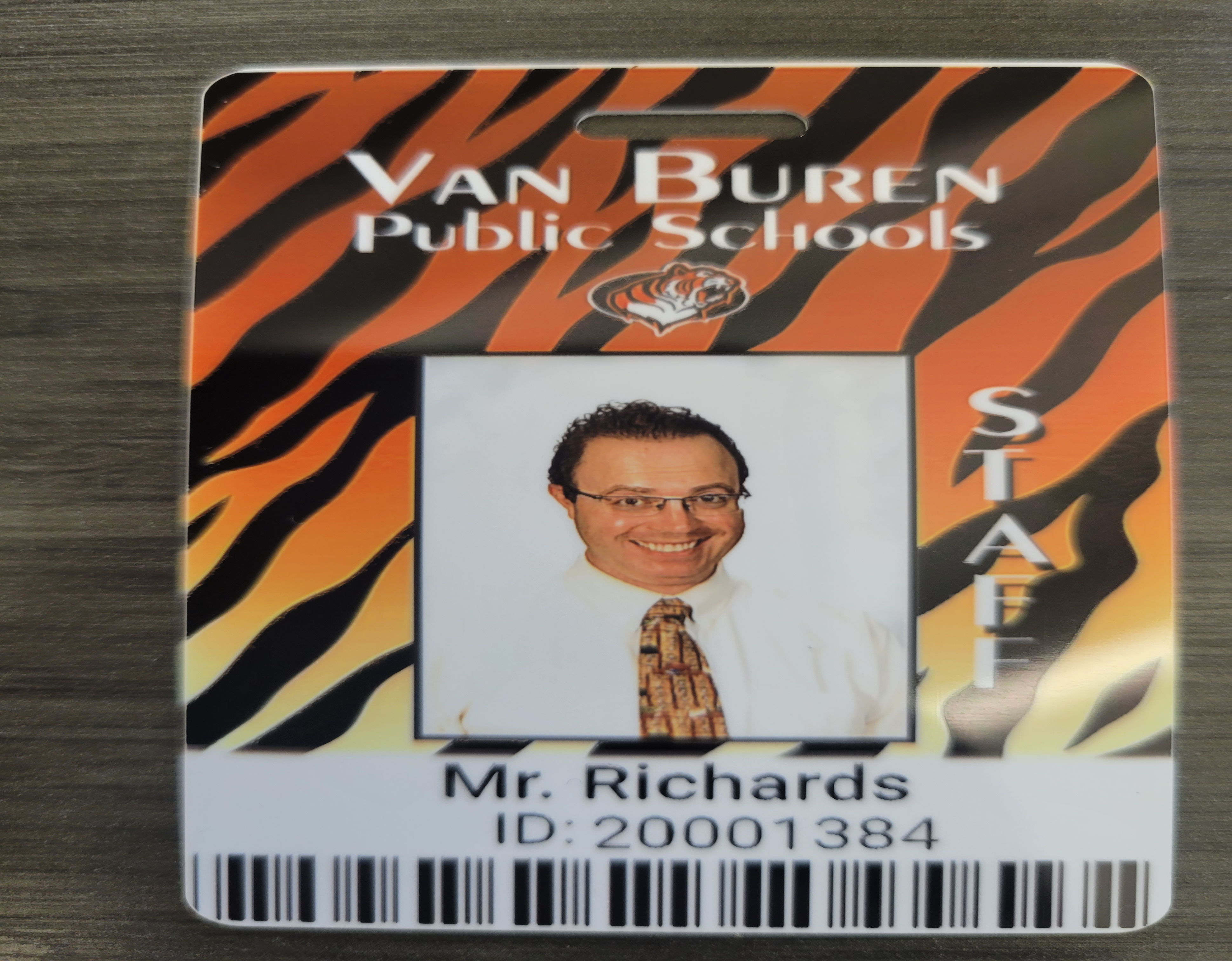
Phone: 734-697-8711
Hello, my name is Mr. Jonathan Richards. I am the library media specialist at Owen Intermediate School. This is my fifteenth year in Van Buren Public Schools.
I love to read books on many subjects and things. I also enjoy spending time with my wife and two children. We love to travel and swim. I have my Master's Degree in Library Science from Wayne State University. I have been a Library Media Specialist or School Librarian for 23 years. In addition, I also speak Spanish and offer books and assistance in Spanish.
I look forward in helping you succeed!
Happy Reading and Learning
Mr. Richards, MLIS
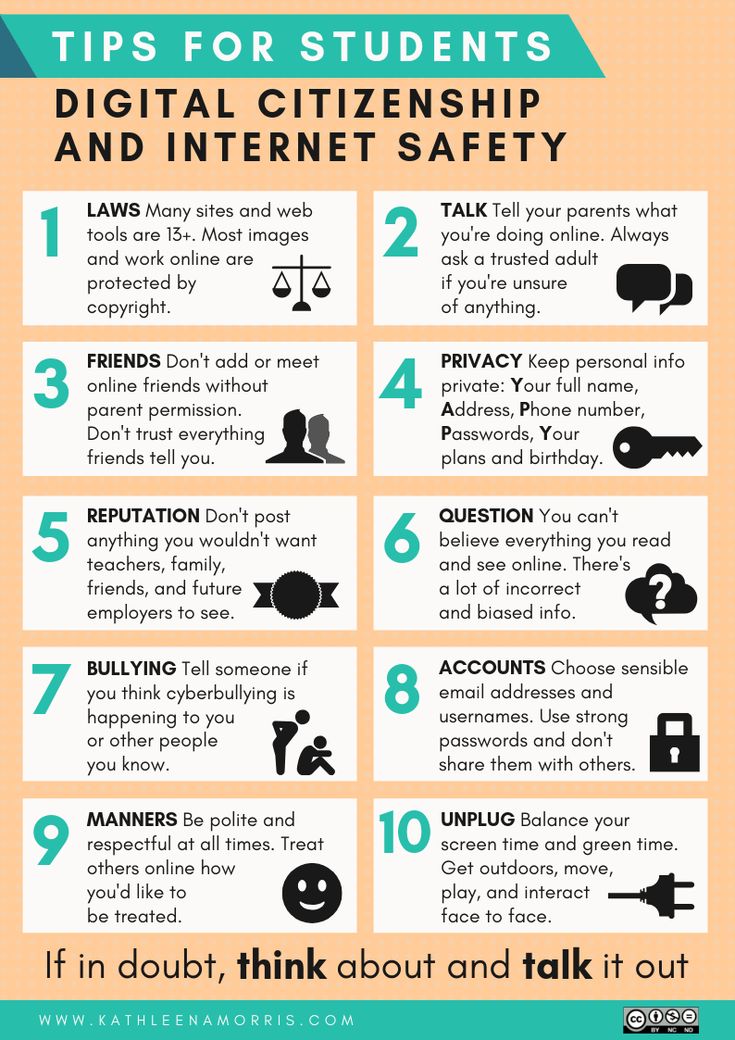
Tiger Connections with Mr Richards
Mr. Richards schedules his fifth grade classes around the open times for 5th grade teachers and their students. 6th grade this year is split into three sections: Open Library, Advanced Library, and Business as electives.

Dear Students and Parents,
This is a collection of objects that are related to the social studies paid with a grant. Although this gallery was from nine years ago (2014) the objects are left here for students to ponder about. Other photos are of different stories told by Mr. Eugene Picor, a Native American folk story and lecturer. Other items may include rocks and minerals for other 5th and 6th grade ELA or Social Studies units. In addition, I have left a collection of student art work of a book cover contest I hosted in 2016. It also shows what our library was like before 2019. A bit of Owen Intermediate History!
OWEN INTRAMURALS WITH MR. RICHARDS MAY INCLUDE...
Chess
Board Games
School Library Helpers
Harry Potter Book Club
Additional Hour of Code Block Coding
Book Publishing Online.
OWEN INTERMEDIATE LIBRARY VIDEOS

OWEN INTERMEDIATE LIBRARY MEDIA CENTER

WELCOME TO THE OWEN INTERMEDIATE LIBRARY MEDIA CENTER 2025!
Scholastic Book Fair 2025 is from October 6 to October 13, 2025. Please note that October 10, 2025 the book fair will only be open from 8:30-11:00 AM. On Monday October 13, the Book Fair will be open from 8:30-2:30.
Click on this link: OwenScholasticBookFair
Dear Parents and Guardians of Owen students
All In Person students will check out books weekly but cannot take books home. The limit is two (2) books per student per visit. If books are not returned in two weeks an email is sent to all parents and guardians. I also send a general email or a message through Parent Square at least once a month to everyone as a reminder to return books.
My goal is to provide your children with the best resources possible for their learning! To check out books all your student needs is a Student ID Card. If not a student can tell me their last name for one book.
To keep the availability and selection high for the present we are only allowing to read within the Owen Media Center until October 1, 2025:
Diary of a Wimpy Kid
Manga/Japanese Animae
After October 1, those titles will be allowed for regular checkout.
During March is Reading Month we hold a contest that allows students to check out ten books per week in that month unlimited! Our schedule is one where the ELA teacher signs up to use the library or to send down students with special passes to either have lessons about information literacy or other subjects.
New awards for the Owen Intermediate Library Media Center: We have received an Exemplary Status Award from the Library of Michigan and Michigan Department of Education for our School Library Media Center for the 2025-2026 school year. We have retained our Excellence Status since 2017! In addition, for my WIN (What I Need) groups we read, discuss, and write about various novels. It has been an absolute joys.
Educationally Yours,
Mr. Jonathan Richards, MLIS
Owen Intermediate Library Media Specialist
For our Library Catalog go to: Owen Media Center Book Catalog
For Accessing our Ebooks go to: Owen Follett Ebooks

RESEARCH WEBSITES
Here are some helpful websites to aid in your research assignments!
"I cannot live without books."
President John Adams
loc.gov
INTERNET SAFETY TIPS
Spend time having fun with your parents online and helping them understand technology!
Never post your personal information, such as a cell phone number, home number, home address, or your location on any social networking site or through mobile apps like Snapchat or Instagram.
Never meet in person with anyone you first “met” on the internet. If someone asks to meet you, tell your parents or guardian right away. Some people may not be who they say they are.
Check with your parents before you post pictures of yourself or others online. Do not post inappropriate pictures of anyone.
Never respond to mean or rude texts, messages, and e-mails. Delete any unwanted messages. You may need to delete friends who continuously bother you or post things that are not appropriate.
NEVER share your password with anyone, including your best friend. The only people who should know your password are your parents or guardian.
If you wouldn’t say something to another person’s face, don’t text it or post it online.
Do not download or install software or anything on your computer or cell phone before checking with your parents or guardian.
Use the privacy settings of social networking sites.
If anything makes you feel uncomfortable online, while gaming or when using your cell phone, talk with your parents or guardian right away.
OTHER TIPS
Personal Information. Don’t give out personal information without your parents’ permission. This means you should not share your last name, home address, school name, or telephone number. Remember, just because someone asks for information about you does not mean you have to tell them anything about yourself!
Screen Name. When creating your screen name, do not include personal information like your last name or date of birth.
Passwords. Don’t share your password with anyone but your parents. When you use a public computer make sure you logout of the accounts you’ve accessed before leaving the terminal.
Photos. Don’t post photos or videos online without getting your parents’ permission.
Online Friends. Don’t agree to meet an online friend unless you have your parents’ permission. Unfortunately, sometimes people pretend to be people they aren't. Remember that not everything you read online is true.
Online Ads. Don’t buy anything online without talking to your parents first. Some ads may try to trick you by offering free things or telling you that you have won something as a way of collecting your personal information.
Downloading. Talk to your parents before you open an email attachment or download software. Attachments sometimes contain viruses. Never open an attachment from someone you don’t know.
Bullying. Don’t send or respond to mean or insulting messages. Tell your parents if you receive one. If something happens online that makes you feel uncomfortable, talk to your parents or to a teacher at school.
Social Networking. Many social networking websites (e.g., Facebook, Twitter, Second Life and MySpace) and blog hosting websites have minimum age requirements to signup. These requirements are there to protect you!
Research. Talk to your librarian, teacher or parent about safe and accurate websites for research. The public library offers lots of resources. If you use online information in a school project make sure you explain where you got the information.
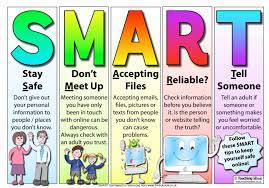
INTERNET SAFETY TIPS FOR PARENTS
Hello Owen Parents and guardians. For some great tips on how to keep your children safe on the internet visit:
RESOURCES FOR INFORMATION ON INTERNET SAFETY FOR KIDS
RESOURCES FOR INFORMATION ON INTERNET SAFETY FOR TEENS
Sincerely,
Mr. Richards
Owen Library Media Specialist
MARCH IS READING MONTH MESSAGE AND CURRENT STATS
